使用ComfyUI的Manager時出現Try fix按鈕,點下去後WAS Node Suite fix failed: This action is not allowed with this security level configuration.的解決方式。
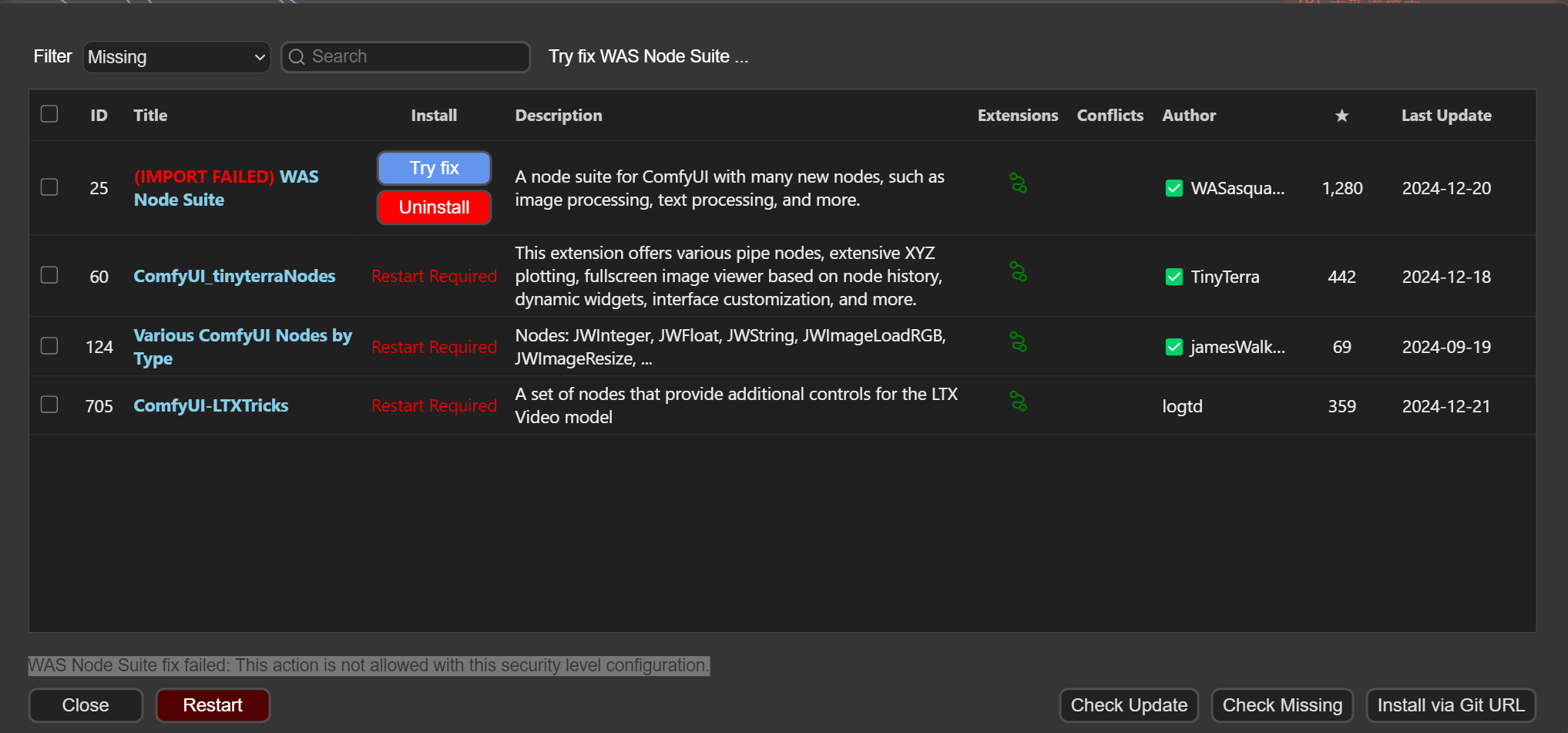
解決辦法
到ComfyUI的custom_nodes資料夾,找到ComfyUI-Manager
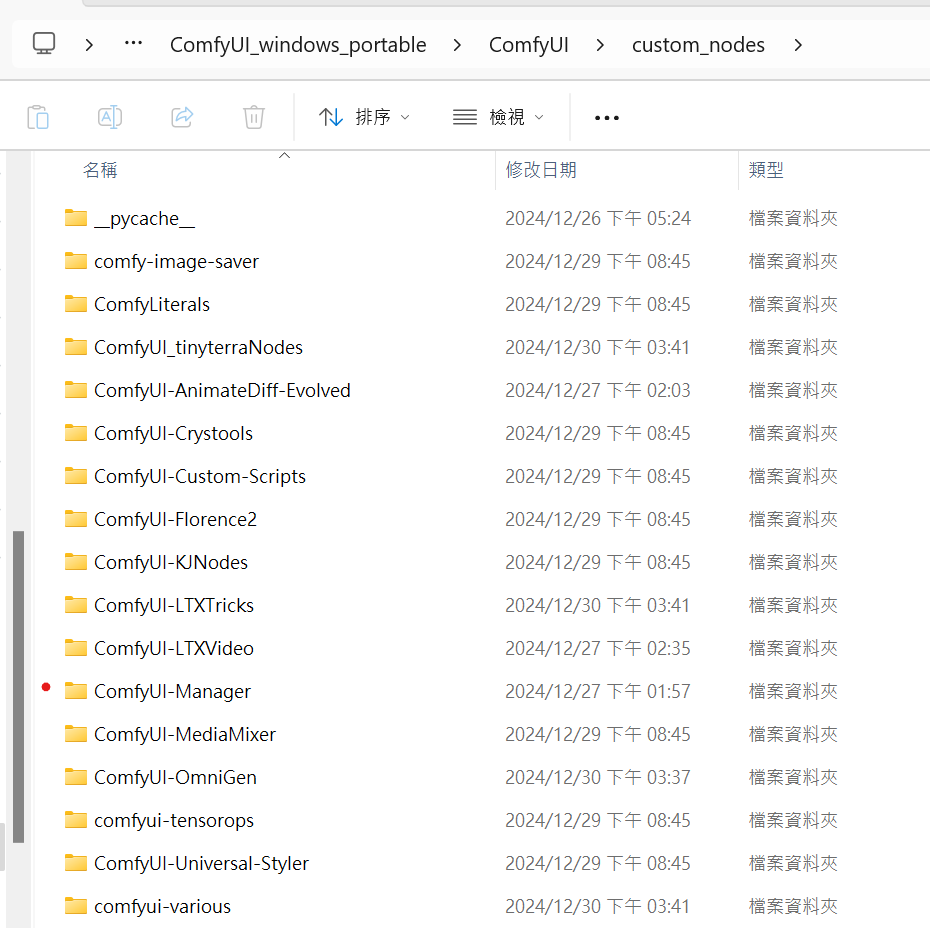
進入裡面找到config.ini
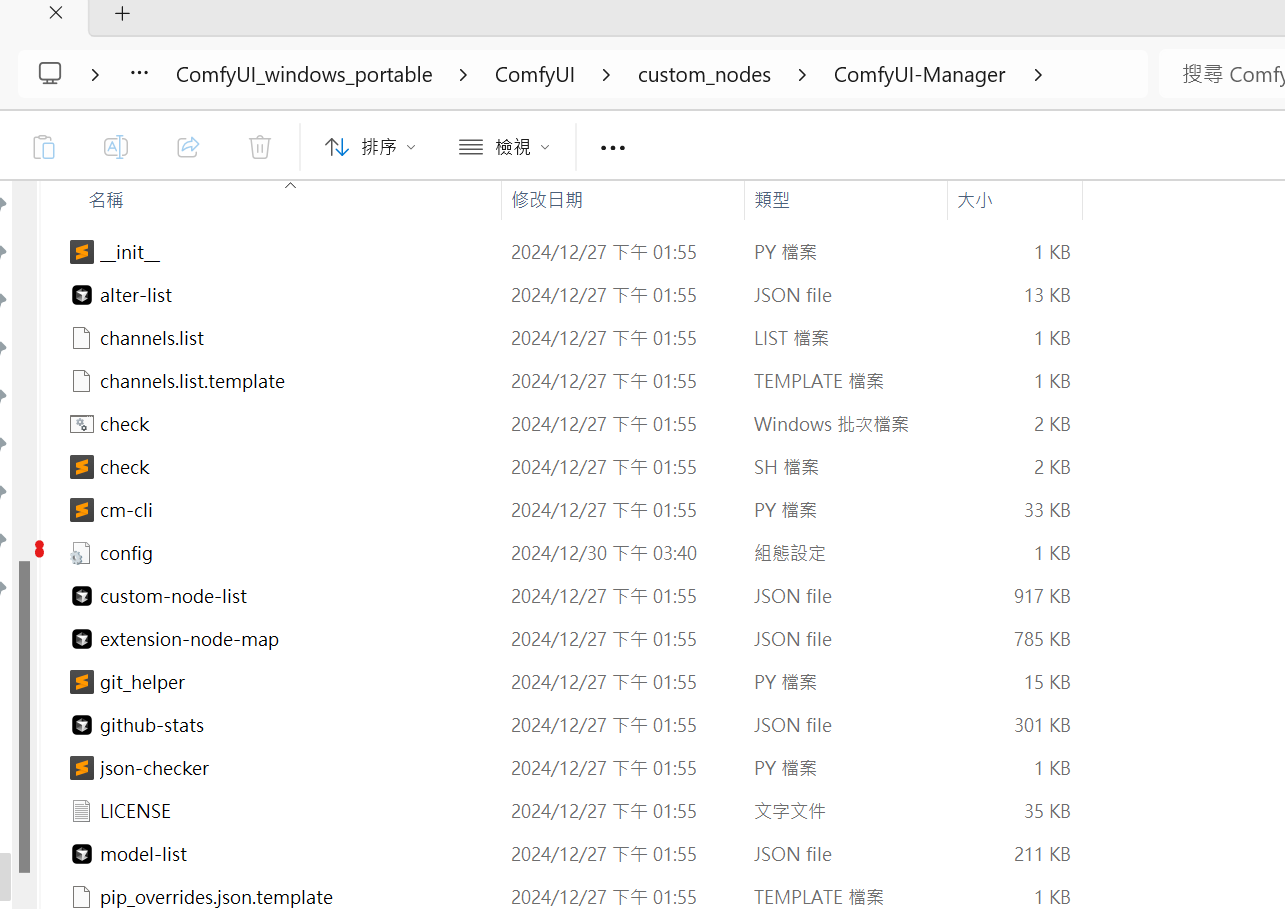
將security_level 改成 weak ,保存config.ini
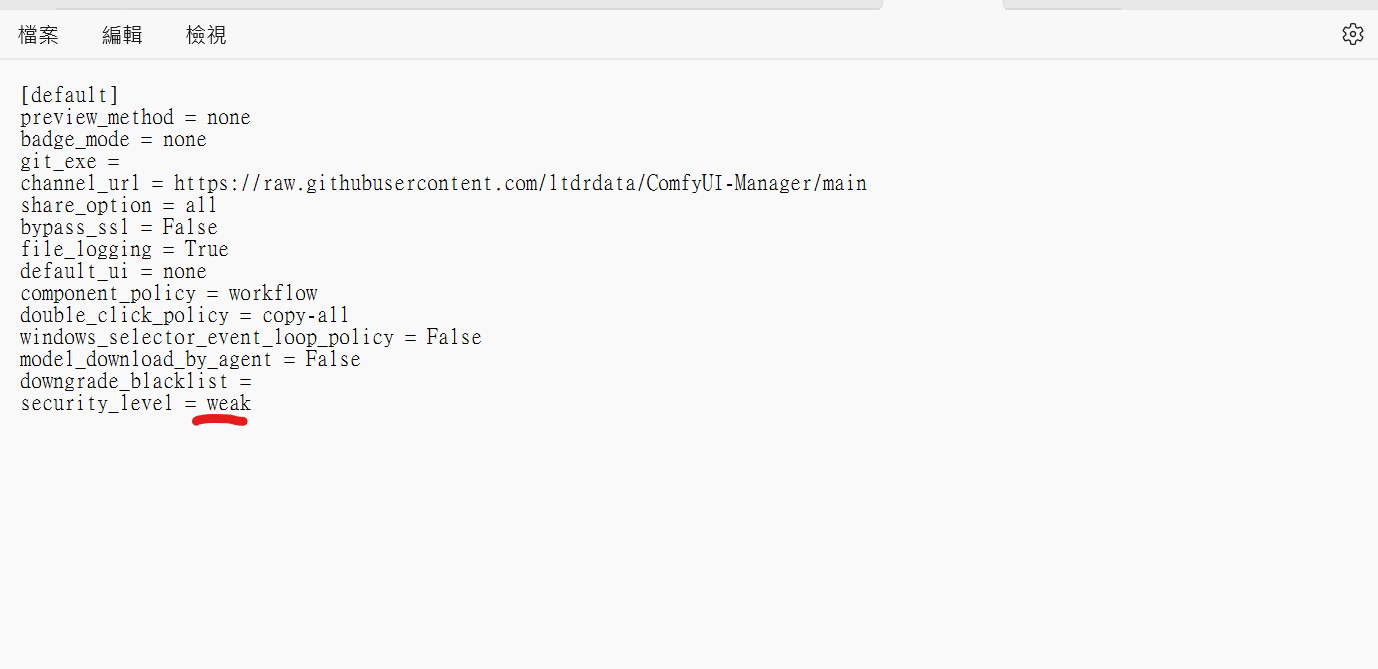
再重新啟動ComfyUI即可解決Try fix 出現的WAS Node Suite fix failed: This action is not allowed with this security level configuration. 錯誤
文章轉載或引用,請先告知並保留原文出處與連結!!(單純分享或非營利的只需保留原文出處,不用告知)
原文連結:
https://blog.aidec.tw/post/comfyui-was-node-suite-fix-failed-problem
若有業務合作需求,可寫信至: opweb666@gmail.com
創業、網站經營相關內容未來將發布在 小易創業筆記