整理一份改變視角的提示詞大全(45種),Qwen Image Edit、Nano Banana 這些編輯圖片類型的基本上通用。(Kontext理論上也能用,但我的提示詞混了中文,若要使用要先翻成全英文的),之後有研究出新的視角再來更新。
今天的主角

1.超遠景

改變鏡頭 to extreme wide shot, from afar, distant view, small subject in vast landscape
2.遠景

改變鏡頭 to wide shot, long shot, full body in frame, environment-focused composition
3.中景

這邊改用遠景的圖做為基底圖(因為原圖就是中景)
改變鏡頭 to medium shot, half body shot, upper body framing
4.近景

改變鏡頭 to close-up, portrait close-up, face fills the frame
5.特寫

改變鏡頭 to extreme close-up, macro shot, detailed texture focus, eye close-up
6.把主角拉近(頭像)
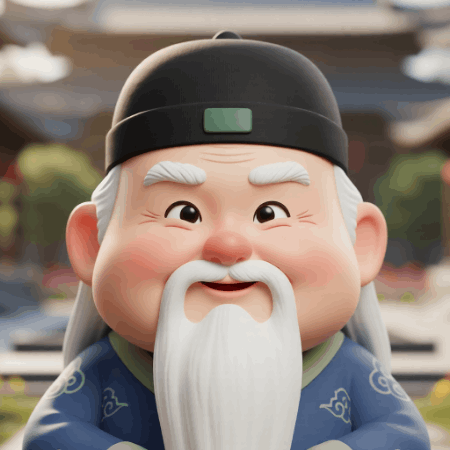
改變鏡頭 toextreme close-up portrait of the same person, shallow depth of field, 85mm lens
7.拉遠(顯示全身+環境)

改變鏡頭 to wide shot of the same person standing in a field, cinematic wide-angle view
8.拉得更遠(環境為主)
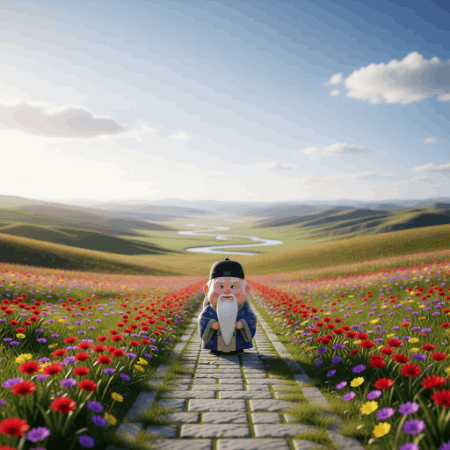
改變鏡頭 to extreme wide shot, small figure walking in vast landscape, 24mm lens
9.想讓主體更近
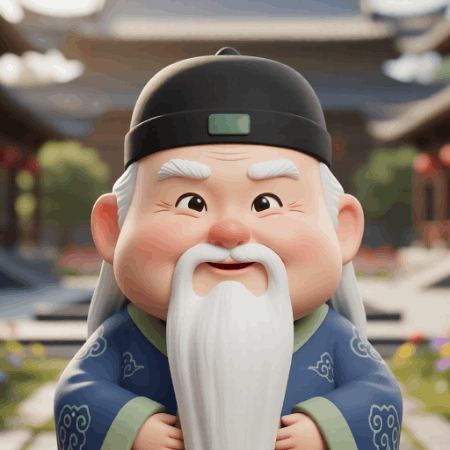
改變鏡頭 to close-up portrait, shallow depth of field
10.想讓主體更遠

改變鏡頭 to wide shot, subject small, vast environment
11.廣角、魚眼視角(近處誇張、遠處縮小)

改變鏡頭 to wide-angle lens, fisheye perspective, 24mm lens
12.POV主觀視角(手拿武器)

change first-person view showing hands holding a weapon
13.POV主觀視角

change first-person view showing hands
14.動作視角(POV)

change first-person perspective of a sword strike, motion blur, dynamic framing
15.反射視角

change 視角 to mirror reflection, through glass, reflected in water
16.半側面

change 視角 to three-quarter view, angled view
17.右側視角

change 視角 to right-side view, from the right
18.失焦鏡頭

改變鏡頭 to tilt-shift lens
19.正面視角

change 視角 to front view, straight-on angle
20.仰視角度

change 視角 to low-angle shot, from below, looking up view
21.地面視角

change 視角 to ground-level view
22.車內視角(背對鏡頭)

change 視角 to from inside the car 主角坐在駕駛座上(背對鏡頭)
23.開車視角

change 視角 to from inside the car 主角坐在駕駛座上
24.開車視角2

change 視角 to from inside the car 主角坐在駕駛座上,從方向盤的視角看像主角低到高
25.開車視角(特寫)

change 視角 to from inside the car 主角坐在駕駛座上,從方向盤的視角看像主角低到高特寫
26.開車視角(特寫plus)

change 視角 to from inside the car 主角坐在駕駛座上,從方向盤的視角看像主角低到高超級特寫到眼睛
27.孤獨主角(背影俯視)

change 視角 to high-angle shot, rear view of a traveler walking alone through ruins
28.空中視角
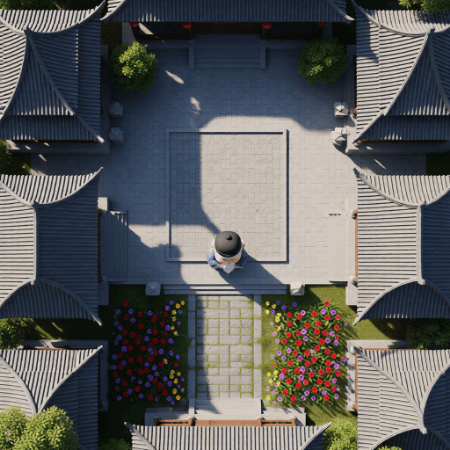
change 視角 to top-down drone shot, orbiting aerial view
29.空拍宏景

change 視角 to bird’s-eye view of a mountain village surrounded by mist
30.近距離誇張仰視

change extreme close-up from below, camera just under the subject, wide-angle distortion emphasized
31.背面視角
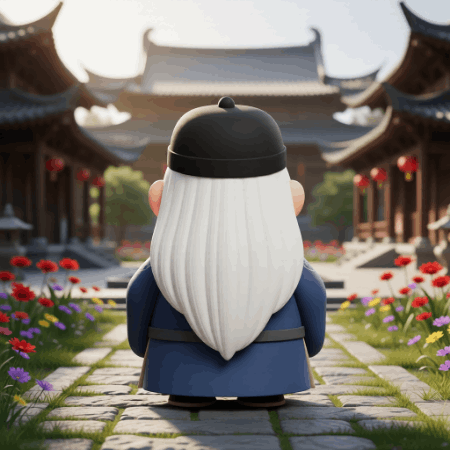
change 視角 to rear view, from behind, back view
32.英雄登場(仰視)

change 視角 to low-angle shot of a warrior standing on a cliff, cinematic lighting
33.俯視角度

change 視角 to high-angle shot, from above, top-down view
34.神秘觀察(遮擋)

change 視角 to through leaves, partially hidden subject, cinematic depth of field
35.第三人稱追隨
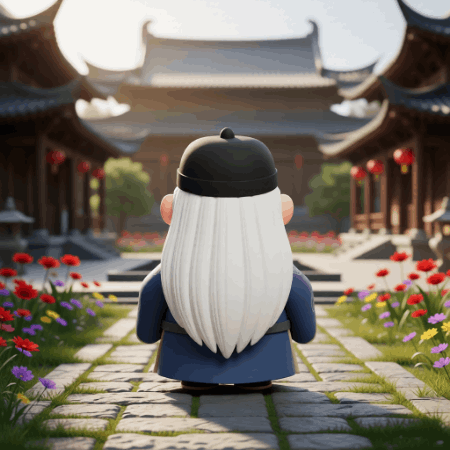
change 視角 to over-the-shoulder shot, camera follows behind
36.跟隨主角(一般距離)視角
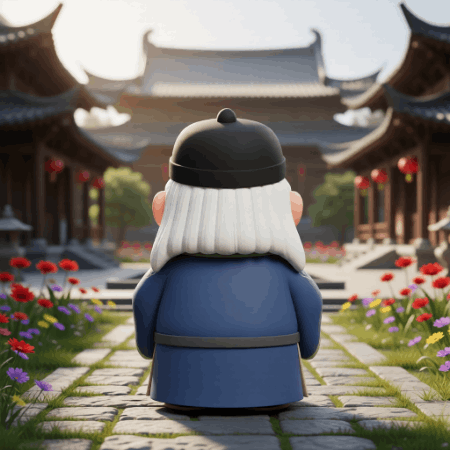
change as if the viewer is the character looking at the scene
37.跟隨主角(一般距離2)視角
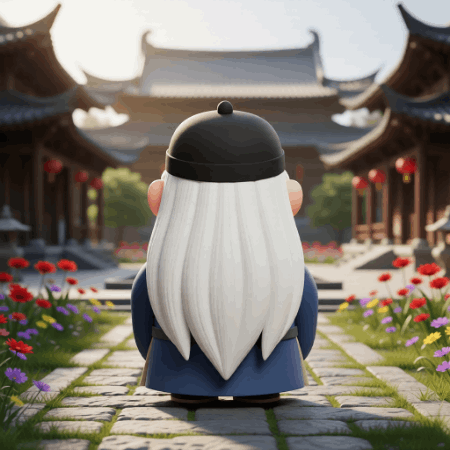
change from behind the character’s shoulder, viewing the scene ahead
38.跟隨主角(超近)視角

change camera positioned behind the subject, showing their shoulder and what they see
39.跟隨鏡頭

change 視角 to tracking shot, camera follows behind
40.魚眼

改變鏡頭 to wide-angle lens, fisheye perspective, 24mm lens
41.鳥瞰視角
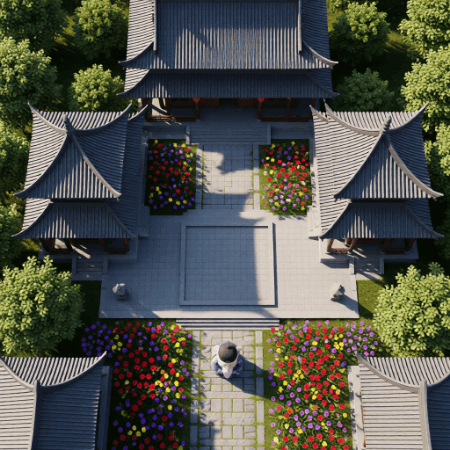
change 視角 to bird’s-eye view, aerial view, drone shot
42.貼地仰視、誇張透視

change ultra low camera angle, placed near the ground, looking up at the towering subject, ultra wide-angle
43.腳邊往上看(特寫)

camera placed at the subject’s feet, looking up along their body, dramatic perspective, 14mm lens
change 視角從 placed at the subject’s feet, looking up along their body, dramatic perspective, extreme close-up
44.監控視角

change 視角 to CCTV footage, security camera angle
45.遮擋視角
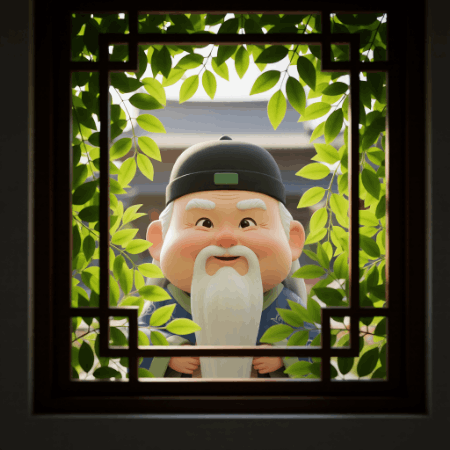
change 視角 to through leaves, through a window, peeking from behind
文章轉載或引用,請先告知並保留原文出處與連結!!(單純分享或非營利的只需保留原文出處,不用告知)
原文連結:
https://blog.aidec.tw/post/ai-view-prompt
若有業務合作需求,可寫信至: opweb666@gmail.com
創業、網站經營相關內容未來將發布在 小易創業筆記